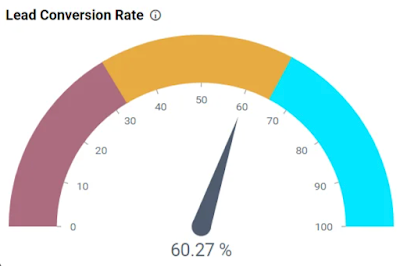Effective ways to capture Lead Data in Salesforce without frustrating your users

In this post we will discuss about ways to capture Lead Data in Salesforce efficiently. Making Salesforce Lead Data Capture process simple is a way to ensure that the users find it easy to provide their necessary information. We will go through an easy and reliable way to capture Lead Data in Salesforce using scalable tools. We will also discuss some reliable strategies and tips to capture Lead information into Salesforce