Salesforce Summer 21 Release Preview | Latest Flow Features
Salesforce Summer '21 Release is here soon. Let's see some of the Latest and New Flow Features and Enhancements in Summer 21 Salesforce Release. This post is to give you an idea about the New Flow Features in Salesforce Summer 21 Release.
This is a Salesforce '21 Flow Features and Enhancements preview and teaser. We will explore some of the new Flow Builder enhancements included in Summer 21 Salesforce Release.
Safe Harbour Note: These are just my Personal Observations.The actual Salesforce Summer '21 Release Notes will be available later. So this post is just based on my hands-on and treasure hunt in my pre-release Developer Org where Summer '21 preview is already available.
Consider this a Sneak Peak only to get you excited.
Salesforce Summer '21 Release : New Flow Features Preview
Latest Flow features included in Summer 21 Salesforce Release that I personally feel will excite most of the Salesforce Professionals are around Record Triggered Flows and Flow Debugging. Let's see what we know till now.
Note: I will update this space as we have more information around this topic and official confirmation and Release Notes from Salesforce. Please tune in Later for lates updates!
TOP FLOW FEATURES IN SUMMER 21 RELEASE SALESFORCE
1. DEBUG RECORD TRIGGERED FLOWS USING FLOW DEBUG TOOL
This is a big one. After Summer 21 Salesforce release , we will be able to directly Debug the Record Triggered Flows using the native Flow Debug Tool which couldn't be used till now to debug record triggered Flows. All kinds of workarounds were needed to debug Record Triggered Flows and it was a massive gap in Salesforce Flow Debug functionality.
We can now simply select a Record and debug the Record Triggered Flow functionality with all details of Flow Path. Also, since this will be just a testing tool and will be used to debug Record Triggered Flow, all the changes made to the selected record will be rolled back at last automatically. This is a huge addition to Record Triggered Flow functionality and Salesforce has fixed a massive issue.
2. Understand and Check Governor Limit Consumption and Transaction Boundaries while Flow Debugging.
This is again a great addition in Salesforce Summer 21 Release in terms of Flow Debugging Capabilities . Now while debugging we will be able to see the use and consumption of various Governor Limits and Transaction Boundaries and this will greatly help all the Flow Developers to better understand Flow Behaviour and will help to optimise Flow according to limits and best practises.
This will help Flow Developers/Admins to understand design issues and risks within the Flow while debugging and help them to design better Flows in accordance with Governor Limits.
3. Native IS CHANGED operation in Record Triggered Flows
Again a great addition to the Record Triggered Flows Capability in Summer 21 Salesforce Release. Now we can directly check in the Start Element whether a particular field was changed or not for the record that fired the Flow. Salesforce have introduced a IS CHANGED operator in Record Triggered Flow criteria options.
Previously we needed to use a separate decision element after the Start Element to perform this operation. Salesforce has now simplified this issue and now we can simply do it in Start element in the criteria box.
4. Native Collection Sort Element within Flow Builder
This is a great addition to Logic Elements. Now we can simply Sort Collection Variables in Ascending or Descending order.
This Element can be used to Sort sobject Record Collections i.e. Record Collection Variables and collection of primitive data types like Text Collections.
For Record Collections, we can even decide the Field which has to be used for sorting the collection. This is very powerful and useful feature to have in many complex Flow use cases.
See below screenshots to see how Collection Sort Element looks like for a Record Collection Variable.
5. Add Record Fields Directly on the Screen in Screen Flows - Beta
We can now add Fields on a Screen which are directly associated to a Record of an sObject.
This will greatly reduce the effort of linking or mapping the input Screen Components with an object's record to perform DML operations that we had to do till date.
Note: To include a record field in your screen, use a predefined field from a record variable instead of creating a new screen component. Some field types aren't supported. Later in the flow, use a Create Records or Update Records element to save the field values in Salesforce.
Well this was just a Quick Teaser of Latest Flow Features in Salesforce Summer 21 Release!
Stay Tuned for the Latest Updates and detailed Articles around all these Flow Features and many other New and Upcoming Flow Features in Summer '21 Salesforce Release.
Hit the below Link to Subscribe
Subscribe to Accidental Coder- A Salesforce Blog by Email
Checkout all Flow Related Posts on this Blog : Flow Posts : Use Cases and Scenarios
If you like reading my content, Do Subscribe to my Upcoming YOUTUBE Channel to receive latest updates here: https://www.youtube.com/channel/UCdfi8Sq7iOcxnFhsgulWHeg/videos?view=0&sort=p&flow=grid



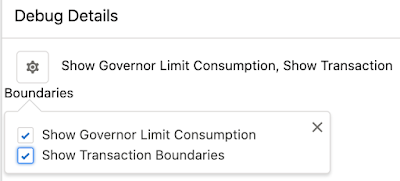



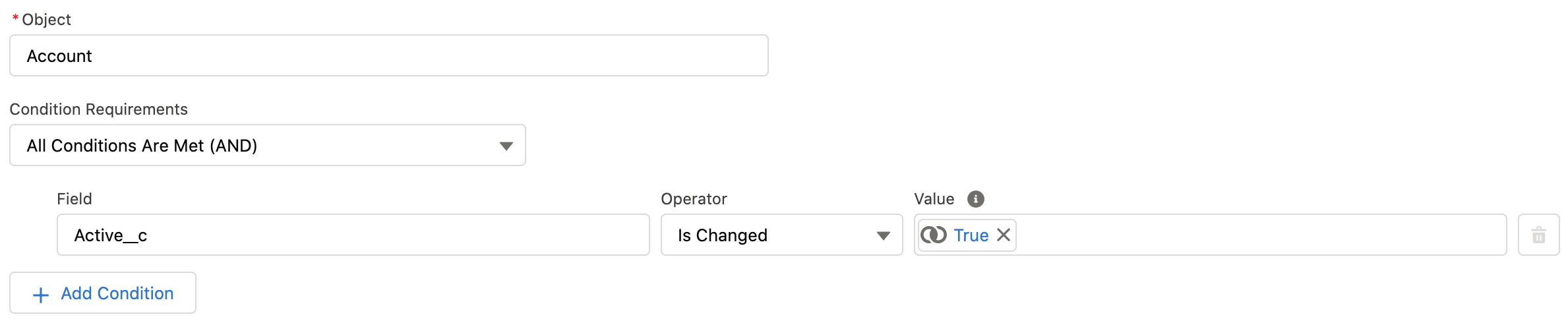

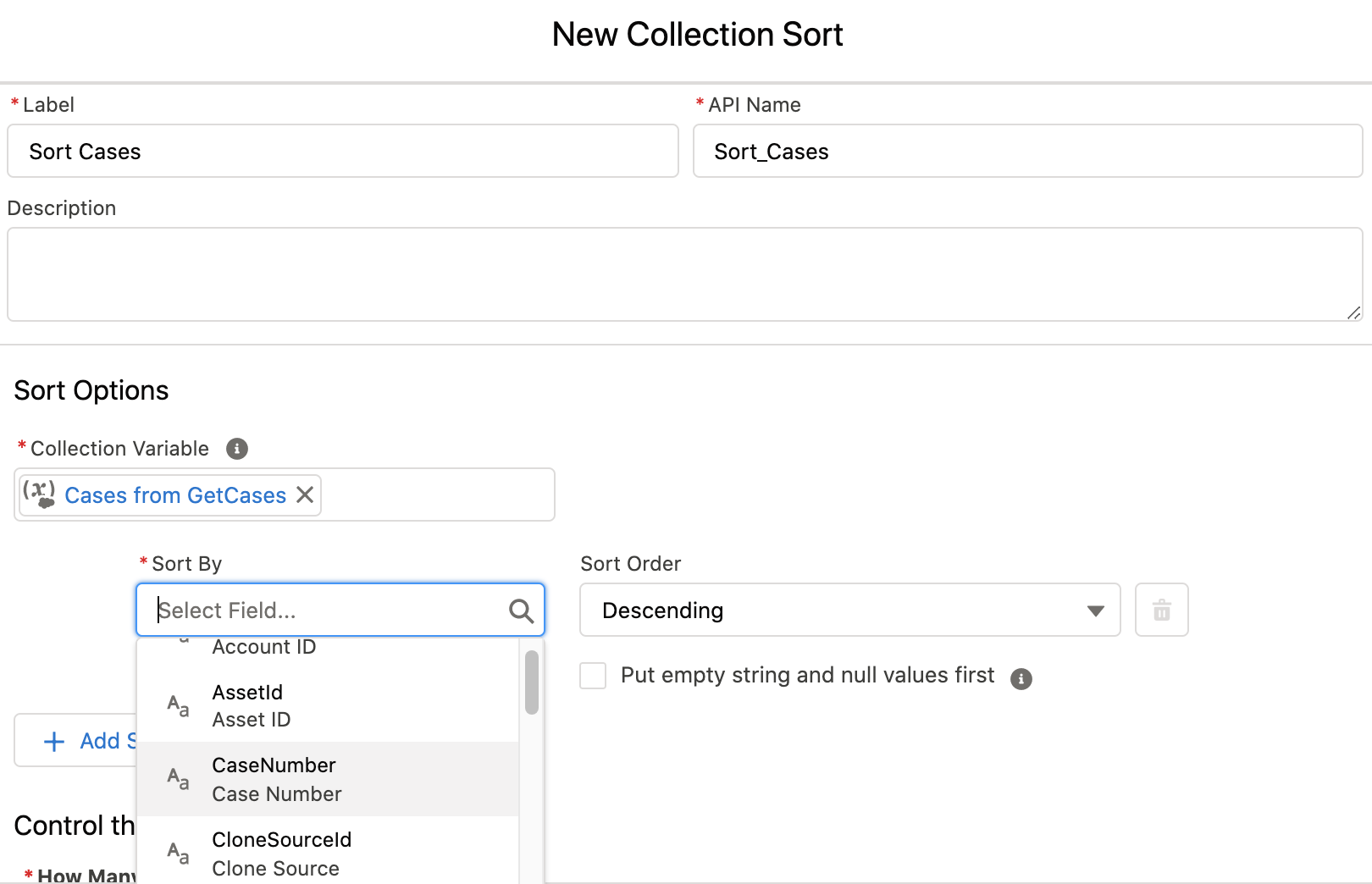








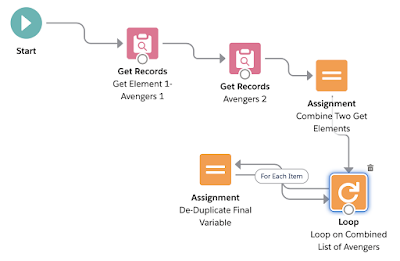
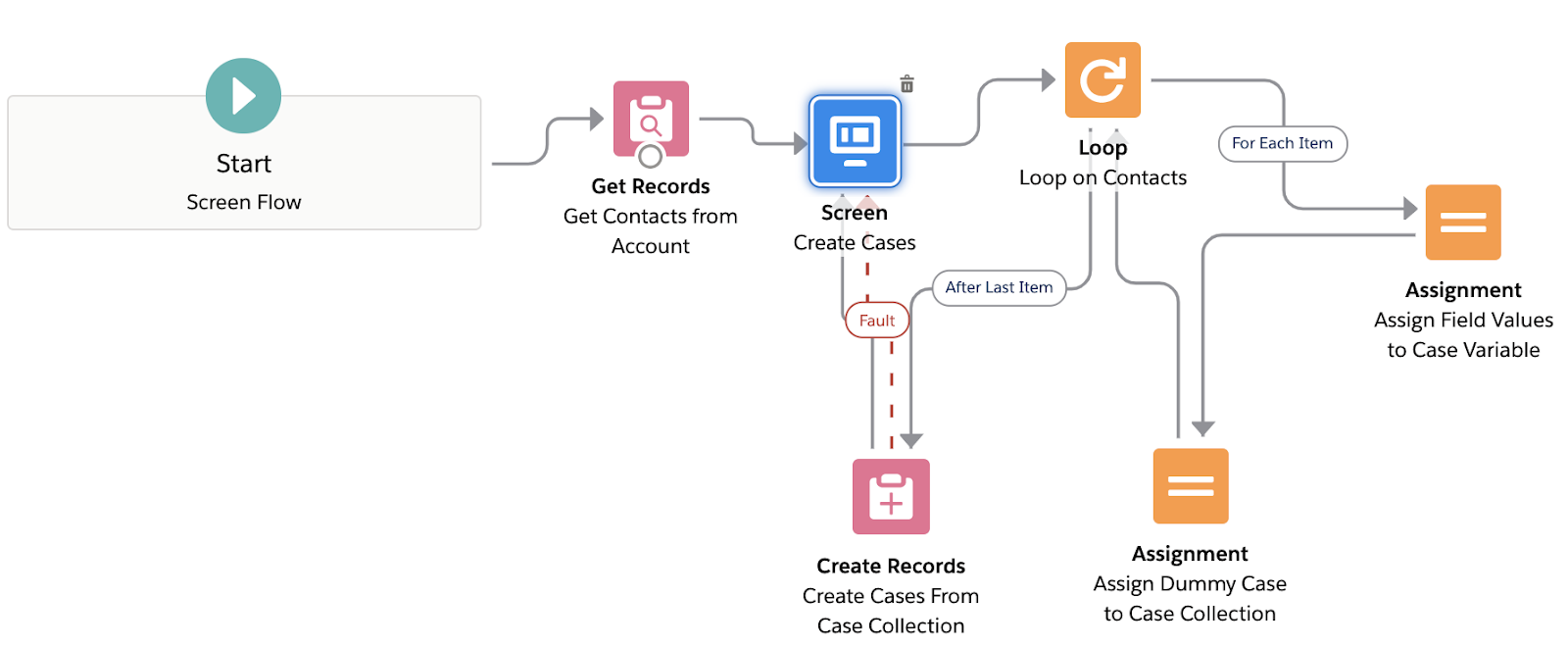


Excellent Post Vibhor! Keep up the great work! In regard to the collection sort -- would you be able to show it in a real life example in one of your upcoming posts?
ReplyDeleteExcellent article and with lots of information. I really learned a lot here. Do share more like this.
ReplyDeleteSalesforce Training in Chennai
Salesforce Training Online
Salesforce Features
Salesforce Technology
Simple and Clear. Keep updating salesforce online course salesforce training
ReplyDeleteSo this post is just based on my hands-on and treasure hunt in my pre-release Developer and very helpful for us. Thanks a lot for sharing this one. Now it's time to avail car service boynton beach fl for more information.
ReplyDelete