SALESFORCE WINTER 22 RELEASE PREVIEW | LATEST FLOW FEATURES
Salesforce Winter '22 Release will be here soon. Let's see some of the New Flow Features and Enhancements which will be coming in Winter 22 Salesforce Release. This post is to give you an idea about the New Flow Features in Salesforce Winter 22 Release.
This is a Salesforce Winter '22 Flow Features and Enhancements preview and teaser. We will explore some of the new Flow Builder enhancements included in Winter 22 Salesforce Release.
Safe Harbour Note: These are just my Personal Observations.The actual Salesforce Winter '22 Release Notes will be available later. So this post is just based on my hands-on and treasure hunt in my pre-release Developer Org where Winter '22 preview is already available.
Consider this a Sneak Peak only to get you excited.
Salesforce Winter '22 Release : New Flow Features Preview
Latest Flow features included in Winter 22 Salesforce Release that I personally feel will excite most of the Salesforce Professionals are around Record Triggered Flows and Screen Flows. Let's see what we know till now.
Note: I will update this space as we have more information around this topic and official confirmation and Release Notes from Salesforce. Please tune in Later for lates updates!
TOP FLOW FEATURES ADDED IN WINTER 22 RELEASE SALESFORCE
1. SUB FLOWS IN RECORD TRIGGERED FLOW
This is a huge one and one everyone was waiting for. Now we can finally use Sub Flows in Record Triggered Flows. Now we can create better optimised and efficient Record Triggered Flows.
2. ABILITY TO ADD ASYNCHRONOUS PATH ON RECORD TRIGGERED FLOWS AND IN DEBUGGING TOOL
This is a huge addition to Record Triggered Flow capability. We can now add an Asynchronous Path to Record Triggered Flows. Basically, we can run the flow path Asynchronously after the original transaction for the triggering record is successfully committed. This gives a huge opportunity for devs/admins to make the Flow more optimised and also handle large volume data.
3. CUSTOMISE THE SCREEN FLOW BUTTON LABELS
This was a long awaited feature. Now we can finally customise Footer Buttons on the Screen Flows Screens.
4. ABILITY TO DEFINE BATCH SIZES FOR SCHEDULED PATH IN RECORD TRIGGERED FLOWS
A great addition to scheduled Path Functionality to optimise the Flows and have better control to prevent Governor Limit errors. Now we can define batch sizes to run the Flow for a particular set or batch of records at a time and handle large volumes more efficiently.
More about this Feature: Enter the number of flow interviews that this path can execute at the same time. The default is 200, which is the maximum, and the minimum is 1.
For example, if the batch size is 2 and seven interviews are ready to run in the same time interval, they're grouped into four batches. Set a batch size smaller than 200 to improve performance and to avoid hitting Apex governor limits.
5. NEW OFFSET OPTIONS IN SCHEDULED PATH FOR RECORD TRIGGERED FLOWS (BEFORE AND AFTER MINUTES)
Now have better control of timings on Scheduled Paths as Salesforce has introduced two new options for MINUTES AFTER and MINUTES BEFORE .
6. A NEW AND BETTER WAY TO CONFIGURE START ELEMENT IN THE RECORD TRIGGERED FLOWS
A new UI and options are now available to configure the Record Triggered Flows Start Element.
7. ROLL BACK RECORDS FEATURE IN SCREEN FLOWS
A new Element is now available for Screen Flows. It's a great addition to Screen Flow Capability
About this Element : When a flow runs, record changes are executed and saved to the database as part of a transaction. This element rolls back the current transaction and cancels all its pending record changes. To roll back changes based on business logic, add this element in a Decision element’s outcome. To roll back changes when an error occurs, add this element in a Fault path. To roll back all record changes in a transaction, add this element to the end of the transaction.
8. BETTER FLOW DEBUGGING FEATURES AND ENHANCEMENTS
Now we can debug Salesforce Flows for Asynchronous and Scheduled Paths. This is a great debugging enhancement and gives Flow Devs a good solid platform to test Flows.
Also, now we can see API names and Collapse/Expand all Flow Elements while debugging.
Well this was just a Quick Teaser of Latest Flow Features in Salesforce WINTER ' 22 Release.
Stay Tuned for the Latest Updates and detailed Articles around all these Flow Features and many other New and Upcoming Flow Features in WINTER '22 release of Salesforce.
Hit the below Link to Subscribe
Subscribe to Accidental Coder- A Salesforce Blog by Email
Checkout all Flow Related Posts on this Blog : Flow Posts : Use Cases and Scenarios
If you like reading my content, Do Subscribe to my Upcoming YOUTUBE Channel to receive latest updates here: https://www.youtube.com/channel/UCdfi8Sq7iOcxnFhsgulWHeg/videos?view=0&sort=p&flow=grid
Well this was just a Quick Teaser of Latest Flow Features in Salesforce WINTER ' 22 Release.
Stay Tuned for the Latest Updates and detailed Articles around all these Flow Features and many other New and Upcoming Flow Features in WINTER '22 release of Salesforce.
Hit the below Link to Subscribe
Subscribe to Accidental Coder- A Salesforce Blog by Email
Checkout all Flow Related Posts on this Blog : Flow Posts : Use Cases and Scenarios
If you like reading my content, Do Subscribe to my Upcoming YOUTUBE Channel to receive latest updates here: https://www.youtube.com/channel/UCdfi8Sq7iOcxnFhsgulWHeg/videos?view=0&sort=p&flow=grid


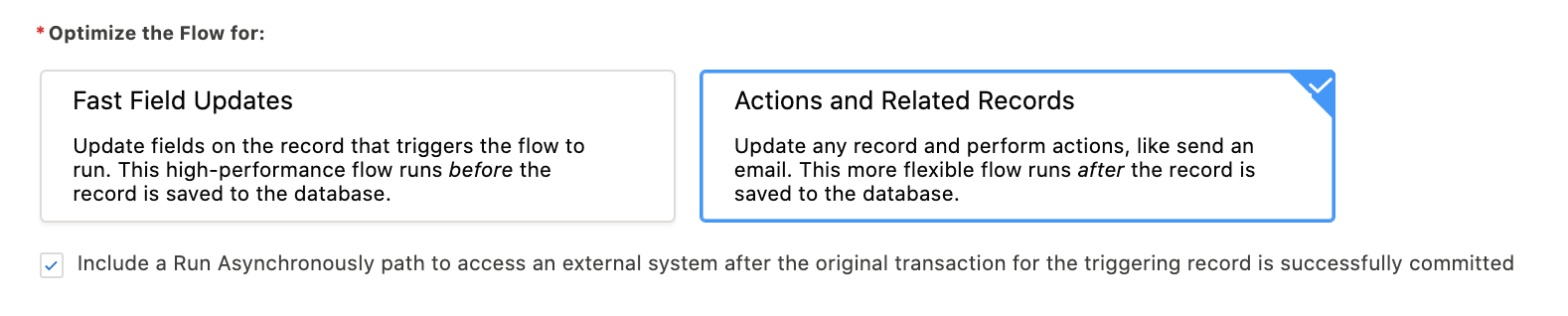

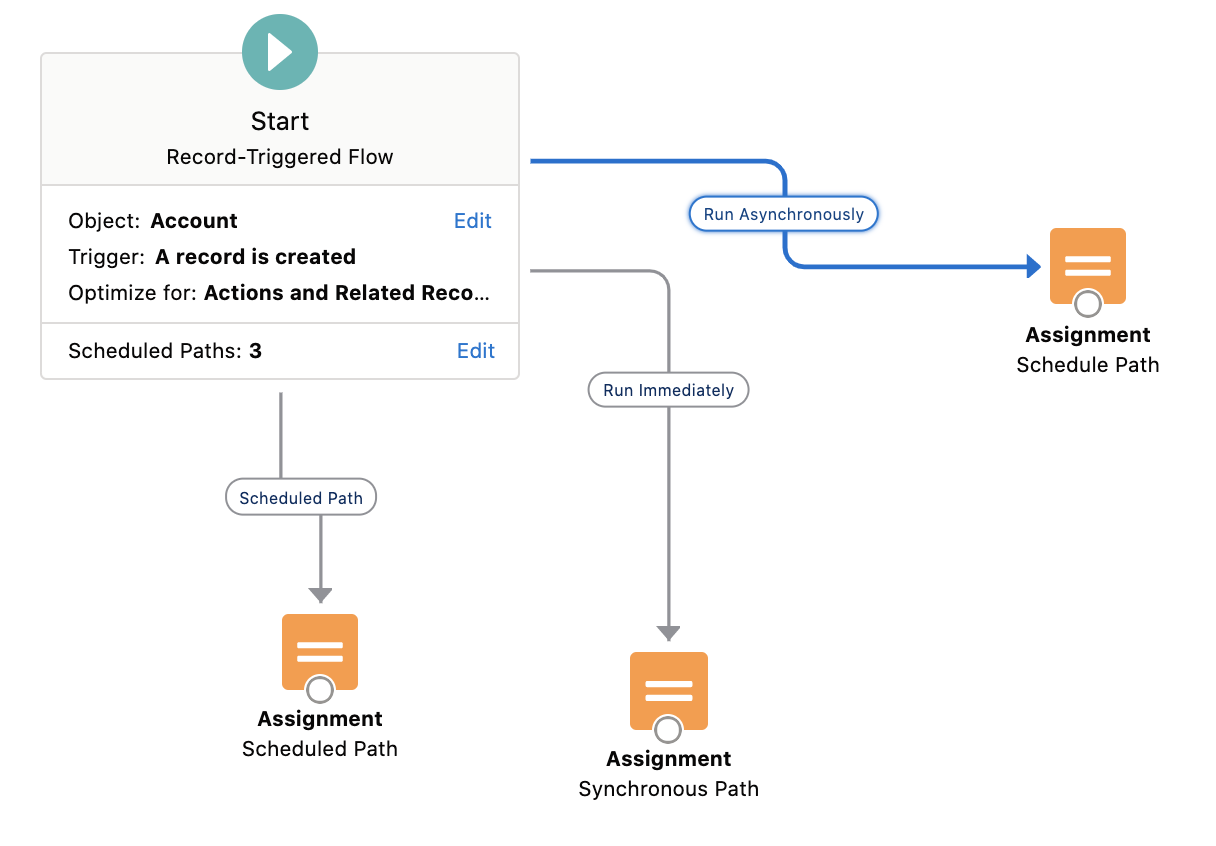






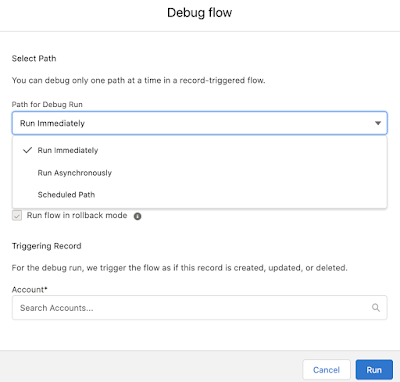



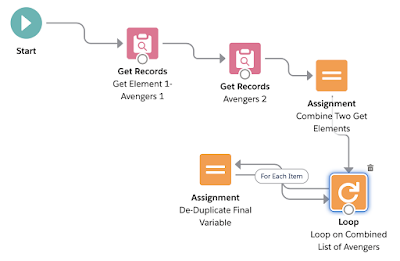
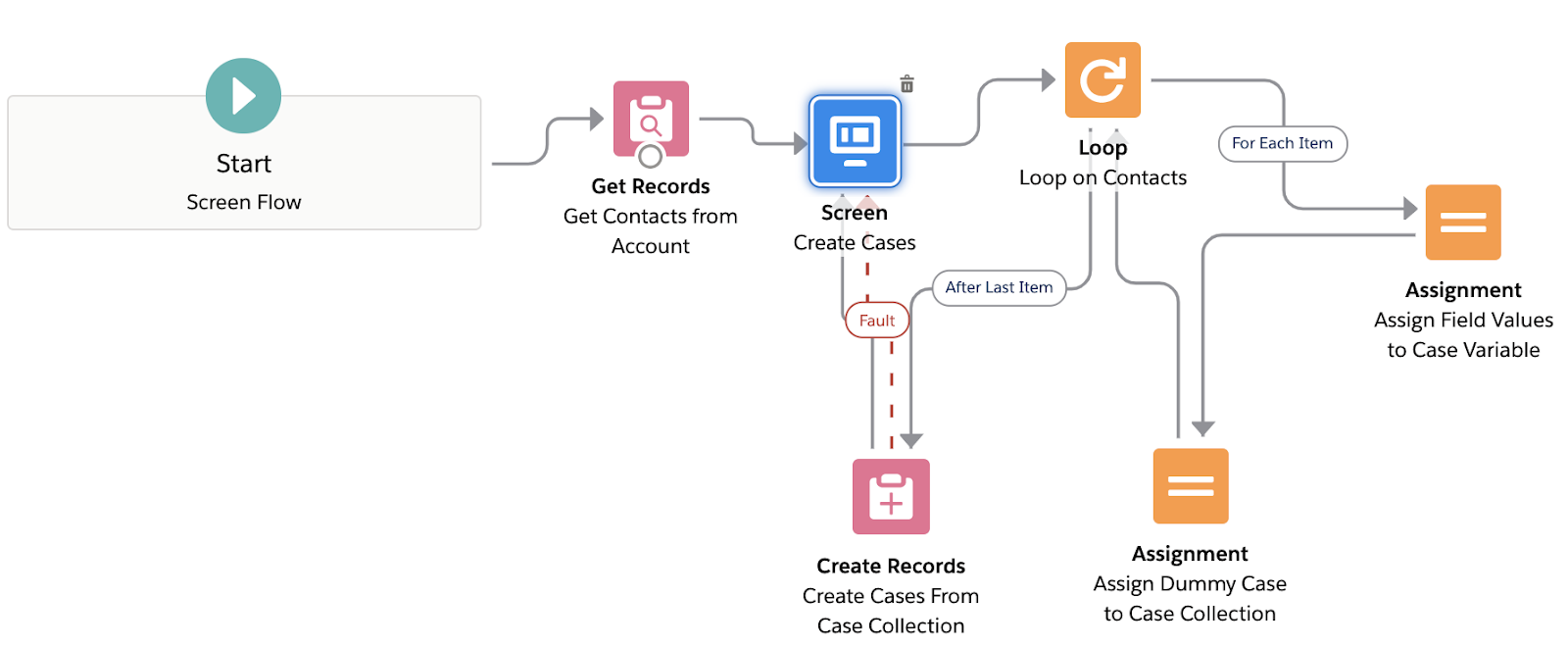


Great article, thanks for sharing this great information with us please check Growthnatives for the Best Features From Salesforce Summer ’21 Release
ReplyDeletemay i know how you got pre-release Developer Org for winter 22. please guide with some steps
ReplyDeleteAwesome!!
ReplyDeleteYour insight on this topic is truly enlightening. It's evident that you've put a lot of thought into your perspective, and your positive approach is both refreshing and inspiring, power bi training institutes in hyderabad, Keep posting such wonderful information.
ReplyDeleteFührerschein Kaufen
ReplyDeleteKaufen Sie einen Führerschein ohne Grenzen! Erleben Sie die Freiheit des Fahrens mit einem echten deutschen Führerschein, und das zu einem vernünftigen Preis.
Whatsapp Nummer: +49 1575 8016373
Führerschein Kaufen
Comprar Carta de Condução
Compre uma carta de condução sem fronteiras! Experimente a liberdade de conduzir com uma verdadeira carta de condução portuguesa, a um preço razoável.
WHATSAPP: +351 963 840 372
Carta de Condução Renovação
Rijbewijs Kopen Nederland
Rijbewijs Kopen Belgie. Als u op zoek bent naar hoe u een echt en geregistreerd rijbewijs kunt krijgen in België of Nederland, dan bent u hier aan het juiste adres:
WHATSAPP: +31 6 16588056
Rijbewijs Kopen Nederland
Kupiti Vozačku Dozvolu
Tražite gdje kupiti vozačku bez polaganja u roku od 7 dana? Onda ste došli na pravo mjesto. Vozačka dozvola iznimno je potrebna za kretanje s jednog mjesta na drugo i za samostalnost svakog pojedinca.
WHATSAPP: +385 95 772 9547
Kupiti Vozačku Dozvolu