A Guide to Using External File Storage for Salesforce Data
Use External File Storage for Salesforce Data
In today's digital landscape, you’ll find yourself relying more and more on secure storage solutions. As you increasingly use Salesforce data storage to manage your customer relationship data and business processes, your volume of data generated will grow exponentially. You can go with a traditional solution when it comes to the storage of your files, however, they can fall short in meeting the demands of surges in data which causes bottlenecks and increased costs.
When it first came on the scene, external cloud storage totally changed the game for Salesforce data management. Offering flexibility, resilience, and flexibility, you can ensure that your data is stored securely, readily accessible, and scalable to meet your dynamic business needs.
By taking advantage of cloud storage solutions you can harness the full power of your Salesforce data to drive innovation, enhance the customer experience, and maintain your competitive edge in the market. This article aims to break down using external cloud storage for Salesforce whether you are looking to optimize storage costs, improve your data access, or leverage disaster recovery capabilities. Let’s dive into how utilizing external clouds for your Salesforce data is key to future-proofing your business in the digital age.
Why Use External Storage for Files?
Using external storage for your files offers you a plethora of advantages, especially when it comes to keeping your files organized and easy to find in the future. Here are some more reasons to consider using external storage solutions for your business:
Salesforce Storage Limits
While Salesforce is a robust and versatile tool for all your data, it does impose certain storage limitations that can become a challenge for your business if you have substantial data needs. Salesforce data storage limits can hinder the seamless management of your large volumes of information which impacts your efficiency and growth. By leveraging the integration of cloud storage capacity you can bypass any constraint to ensure that your data is stored securely and remains easily accessible. This approach will alleviate pressure on Salesforce’s native storage and provide cost-effective, scalable, and flexible storage.
Salesforce Storage Costs
Salesforce data storage pricing can quickly escalate as your volume of stored data grows. These costs are a critical consideration for your business as they can put a strain on your budget and limit resources for your other initiatives. Make sure that you are staying up to date on Salesforce’s pricing structure and exploring your other storage options to mitigate costly expenses. Integrating an external cloud storage solution reduces your reliance on Salesforce’s native storage as you offload your excess data and optimize overall cost. External storage solutions are not only more flexible and scalable but also ensure that your business can manage your storage needs without incurring hefty expenses and compromising on performance.
Compliance and Security
Ensuring that your storage data procedures follow data compliance and regulations is vital in today’s regulatory landscape. Your business will need to navigate through the complexities of data protection laws and industry standards to ensure that your sensitive data is safeguarded. Salesforce does offer robust security features but integrating external cloud storage requires careful consideration of what security protocols and compliance regulations you need to follow. Ensure you implement encryption, access controls, and regular audit measures to effectively manage your data while protecting against cyber threats and unauthorized access.
Backup and Recovery
Implementing effective backup and recovery strategies is crucial for maintaining business continuity and protecting against data loss. A robust approach to your data file storage is essential when it comes to your Salesforce. External storage solutions can enhance your backup and recovery capabilities by offering automated backup processes to ensure that your data file storage is consistently up to date and protected against corruption, cyber attacks, and accidental deletions. Your cloud-based recovery options enable a rapid recovery process to minimize any downtime and get you back up and running quickly after any disruption. Prioritizing backup and recovery in your business ensures that you safeguard your data assets and maintain seamless operational continuity.
Customization
When managing your Salesforce file storage, customization is a key advantage. Customization options are vital for tailoring your storage solution to meet your specific needs and preferences. Integrating your external cloud storage with Salesforce’s flexible platform provides you with the ability to customize how and where your data is stored. This flexibility means you can optimize your storage strategies to balance costs, accessibility, and performance. You can also implement access controls, automate data management workflows, and integrate your solution with your other business applications.
Best External Data Storage Solution for Salesforce
When it comes to finding the best external storage solution for Salesforce, Titan comes out on top as a premier choice. Titan gives you unparalleled file-based storage flexibility, scalability, and security to make it the ideal solution for your Salesforce storage. Titan offers seamless integration with Salesforce which means you get a smooth data flow between the two platforms with no interruption to your workflows. Just one of the stand-out features of Titan is its ability to scale effortlessly. Whether your business is currently going through rapid growth or has fluctuating needs, Titan can accommodate these changes without compromising performance or requiring significant adjustments. Offering a user-friendly interface your business can manage your file-based storage without needing to know any code, so anyone on your team can effectively create data storage tasks that include robust security measures.
TITAN Files Features
Titan Files works with Salesforce Flows to empower you to streamline processes and enhance user flexibility. You can create, modify, and organize your files from Salesforce or use an external file storage solution without needing to write a single line of code. You can seamlessly automate your file process with ease. Using Titan you can connect to your third-party cloud storage solution so your files can be stored and archived according to your company’s best practices. Titan Files offers file management, storage integrations, image modification, and OCR making this product your one-stop solution for all your file management needs.



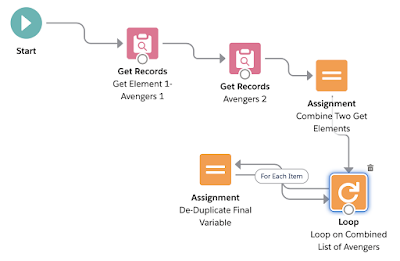
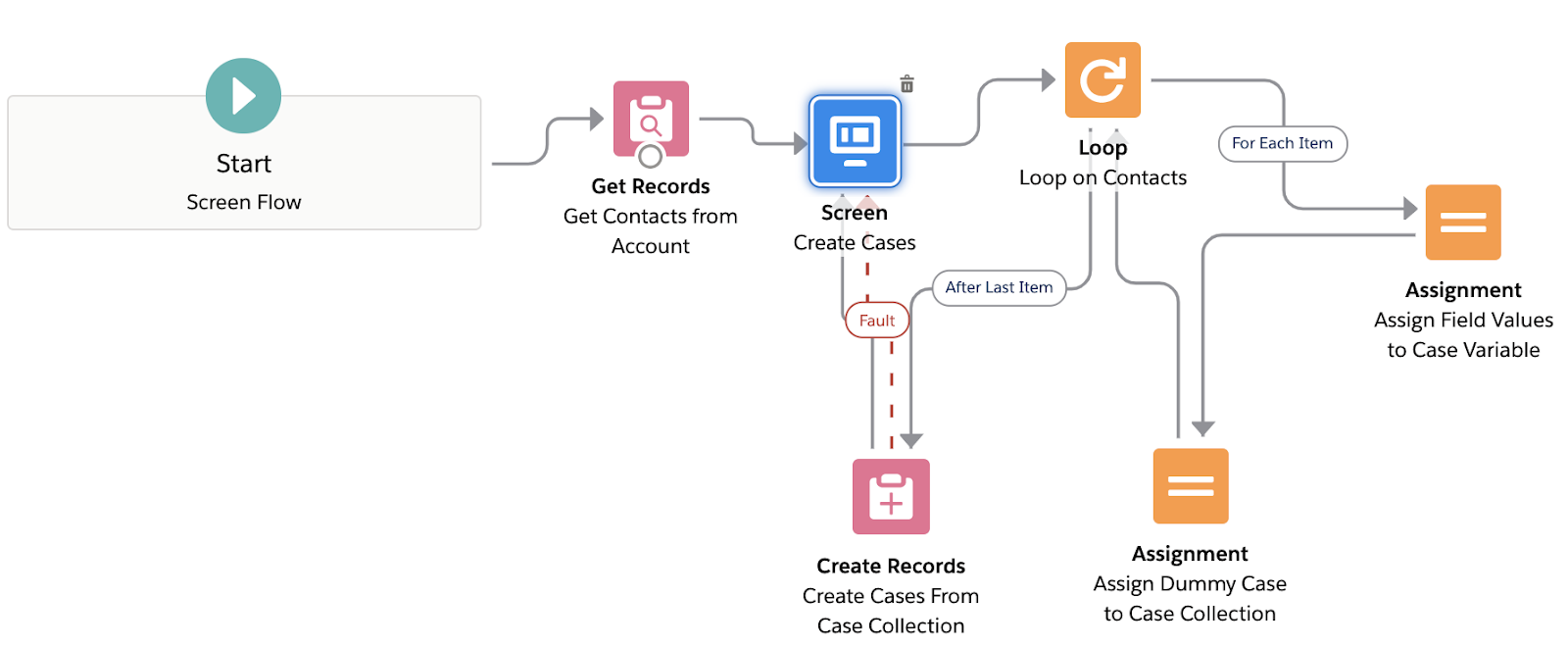


Sony Manpower stands as the premier recruitment agency in Pakistan, specializing in providing top-notch manpower solutions for Dubai. With years of experience and a deep understanding of the regional job market, we have positioned ourselves as the go-to agency for both job seekers and employers.
ReplyDeleteA Guide to Using External File Storage for Salesforce Data" provides essential insights into optimizing your Salesforce environment. By leveraging external file storage solutions, you can enhance data management, reduce costs, and improve system performance. This guide offers practical steps and best practices for seamless integration and efficient data handling.
ReplyDeleterecruitment agencies in Pakistan for Saudi Arabia
https://filezipo.io/burning-a-hole-in-your-pocket-with-the-expensive-salesforce-storage-introducing-file-zipo/
ReplyDeletefor home renovation:
ReplyDeleteGlass and Aluminum Companies in Dubai.
Führerschein Kaufen
ReplyDeleteKaufen Sie einen Führerschein ohne Grenzen! Erleben Sie die Freiheit des Fahrens mit einem echten deutschen Führerschein, und das zu einem vernünftigen Preis.
Whatsapp Nummer: +49 1575 8016373
Führerschein Kaufen
Comprar Carta de Condução
Compre uma carta de condução sem fronteiras! Experimente a liberdade de conduzir com uma verdadeira carta de condução portuguesa, a um preço razoável.
WHATSAPP: +351 963 840 372
Carta de Condução Renovação
Rijbewijs Kopen Nederland
Rijbewijs Kopen Belgie. Als u op zoek bent naar hoe u een echt en geregistreerd rijbewijs kunt krijgen in België of Nederland, dan bent u hier aan het juiste adres:
WHATSAPP: +31 6 16588056
Rijbewijs Kopen Nederland
Kupiti Vozačku Dozvolu
Tražite gdje kupiti vozačku bez polaganja u roku od 7 dana? Onda ste došli na pravo mjesto. Vozačka dozvola iznimno je potrebna za kretanje s jednog mjesta na drugo i za samostalnost svakog pojedinca.
WHATSAPP: +385 95 772 9547
Kupiti Vozačku Dozvolu