A Guide to Improve File Sharing Process In Salesforce
In this article we will check how to improve File sharing, File Storage and File Management using Salesforce and Titan. Salesforce File Sharing and Management is always a complex process specially because of Salesforce File Storage and Salesforce File Sharing related limitations. We will learn how can we manage File Sharing in Salesforce and how to manage sharing files with external or internal teams within Salesforce. We will focus on how to enhance Salesforce File storage capacity by integrating with external file storage platforms from Salesforce so you can store and manage your files with the cloud storage solution of your choice including Google Drive, OneDrive, DropBox, and more.
File Sharing Workflows with Salesforce & TITAN
Keeping your teams connected in the fast-paced digital landscape is crucial to remain efficient. Integrating Salesforce workflow automation with powerful tools like Titan means your company seamlessly manages, shares, and collaborates on documents and data in real-time. You can embed these file-sharing capabilities directly in your Salesforce so your team is always working with the latest data.
By combining Titan and Salesforce you can leverage two powerful tools to automate repetitive tasks, create any custom workflow, and reduce manual entry to free up your teams to focus on what matters most - delivering exceptional customer service experiences and driving sustainable growth. This article aims to explore how these file-sharing workflows can transform your efficiency and boost collaboration across departments.
Overview of File Sharing Processes with Salesforce and TITAN
Managing your files effectively is the cornerstone of keeping your business operations running optimally. When working with a robust system like Salesforce, Titan is your secret weapon to enhance your file workflow process by seamlessly integrating with Salesforce. Providing you with a centralized system where you can share all your documents and collaborate across teams.
Titan is great for your business to streamline those often cumbersome file management processes. You can automatically save your documents directly to your Salesforce records so they are easily accessible to any team member with a few clicks. Sharing files with your internal teams or even external stakeholders can be a hands-off process by creating predefined workflows that reduce both errors and delays.
Create any personalized file-sharing processes including notifications, updates, and approvals when a new file is created, modified, or deleted. Titan offers real-time data synching across platforms, keeping all your teams in the loop. Sounding good? Let’s dive into the benefits.
Benefits of Using TITAN for Workflow Automation
Titan stands out as a top choice when it comes to workflow automation tools, especially if you are looking for a way to organize your files with little manual effort. The benefits are endless, from automating those repetitive tasks, and creating dynamic workflows, to centralizing your data management. Keep reading as we get down to the details.
No-Code Design
One of the stand-out features of Titan is its no-code design approach. Anyone on your team can use Titan’s workflow automation platform without needing programming knowledge, giving you more bang for your buck. All departments and teams can take full control of their processes and workflows, creating automated solutions that cater to their specific needs in a fraction of the time. Using the intuitive drag-and-drop interface you can reduce the dependency on IT resources and foster a culture of innovation.
3rd Party Integrations
Offering seamless 3rd-party integrations, when you choose Titan you don’t need to completely overhaul your business processes and can connect with your existing tools and systems for a unified experience. Offering real-time data syncing with Salesforce, communication, and file storage solutions, Titan ensures that your workflows remain efficient. Eliminate those pesky silos and allow teams access to all necessary information within one easy-to-use interface. These third-party integrations reduce duplication efforts that keep your data consistent and your performance efficient. You can build custom interconnected ecosystems that adapt to your specific needs to boost collaboration.
End-to-End Secure
In this digital age, keeping data safe throughout your business workflow automation is more important than ever before. Titan prioritizes security, making it your ideal choice if you require end-to-end protection. Including robust encryption protocols and compliance ensures your sensitive information is protected and safeguarded. You get total peace of mind while automating critical operations that need to draw on sensitive information. Choose from a variety of access controls and audit trails to upload the highest level of data integrity.
Fluent Approval Processes
Approval processes are often the biggest bottleneck for any business, slowing down processes often preventing you from closing deals. Titan can enable fluent and efficient approval processes to adapt to any organizational structure. You can automate your approval steps, route requests to the right people, set up reminder notifications, and keep track of progress in real-time. Due to Titan’s seamless integration with Salesforce, you gain full visibility into your processes which eliminates manual delays and improves transparency. Transform your approval process into a streamlined, error-free experience to empower your team to focus on strategic tasks while remaining in control.
Push and Pull Real-Time Salesforce Data
Titan’s outstanding integration with Salesforce means your business can seamlessly push and pull data in real-time to and from Salesforce. This dynamic capability ensures your workflows remain up to date with the most accurate and up-to-date information. When you are working with the latest data you can rest assured that your processes are accurate to reduce the risk of errors. Whether you need to update your Salesforce records, sync customer data, upload a file, or generate a report, Titan effortlessly provides you with instant access to critical information so you can make data-driven decisions.
External File Storage with Salesforce
Salesforce can have limited File storage options which can cause issues for your business down the line. Titan eliminates this concern by enhancing its workflow automation solutions by integrating Salesforce with external file storage platforms so you can store and manage your files with the cloud storage solution of your choice including Google Drive, OneDrive, DropBox, and more. This integration ensures that your documents are always available and accessible to the right teams and users while keeping your Salesforce storage optimized. By automating your file uploads, retrievals, and sharing access to external systems, you can enhance collaboration and support any compliance regulations when it comes to storing your documents. Titan comes out on top as a powerful tool for organizations that have diverse file management needs.
Payment Integrations
Titan strengthens its position as a top choice by including robust payment integration capabilities. You can connect your workflows with popular payment gateways including Stripe, PayPal, and more, so payments are processed directly within your system. Whether you need to handle subscriptions, invoices, or even once-off transactions, Titan ensures a smooth and secure payment experience and keeps your records synced with Salesforce. Take the hassle out of handling manual payments and minimize errors by implementing professional and efficient billing processes.
Improve Your Workflows with TITAN Flow
Transforming your operations to make your business more efficient has never been easier when you choose Titan as your workflow automation software. With a no-code approach and secure integrations to its real-time data synching with Salesforce and seamless payment handling, Titan is the comprehensive tool to optimize every aspect of your business. Automate those repetitive tasks, connect to your essential systems, and empower your team to focus on strategic goals to deliver exceptional results. Take your productivity to the next level and embrace Titan.



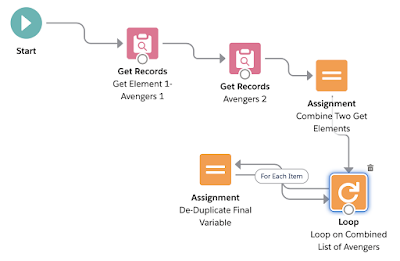
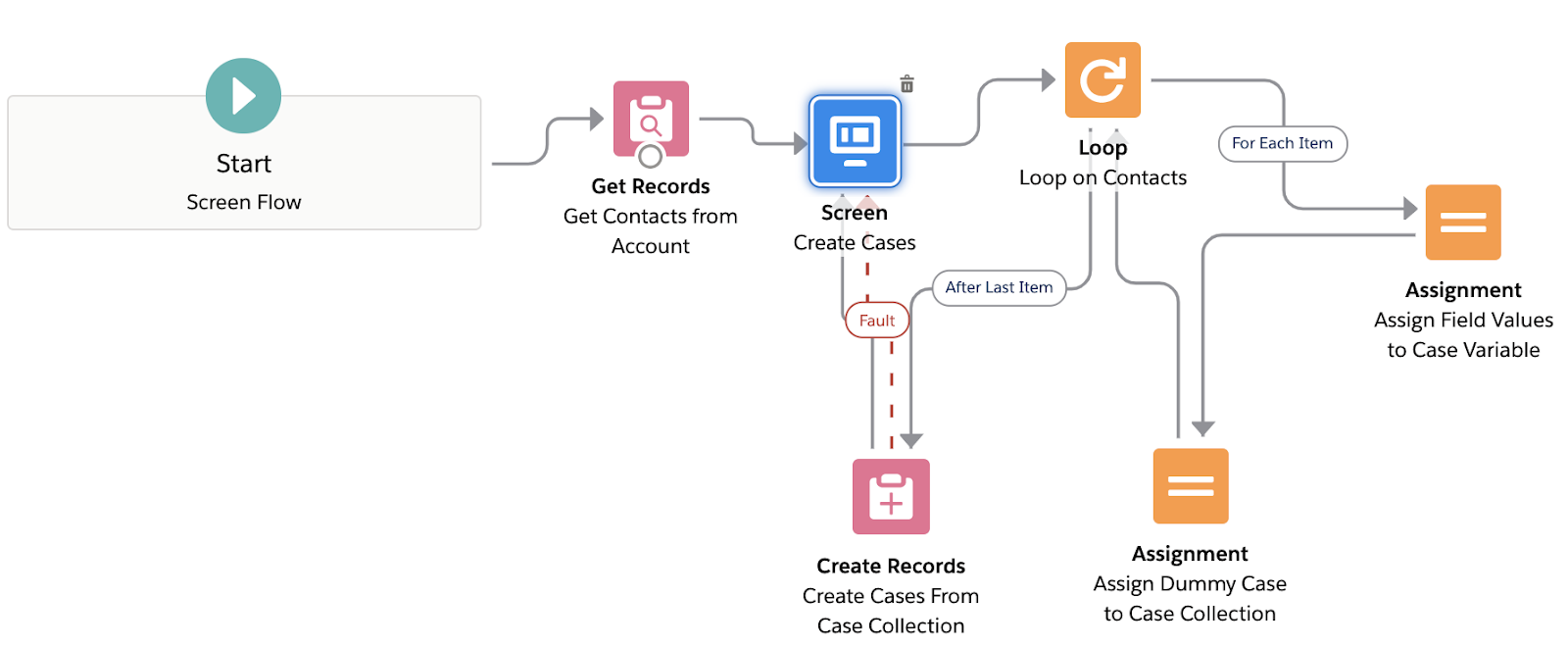


Führerschein Kaufen
ReplyDeleteKaufen Sie einen Führerschein ohne Grenzen! Erleben Sie die Freiheit des Fahrens mit einem echten deutschen Führerschein, und das zu einem vernünftigen Preis.
Whatsapp Nummer: +49 1575 8016373
Führerschein Kaufen
Comprar Carta de Condução
Compre uma carta de condução sem fronteiras! Experimente a liberdade de conduzir com uma verdadeira carta de condução portuguesa, a um preço razoável.
WHATSAPP: +351 963 840 372
Carta de Condução Renovação
Rijbewijs Kopen Nederland
Rijbewijs Kopen Belgie. Als u op zoek bent naar hoe u een echt en geregistreerd rijbewijs kunt krijgen in België of Nederland, dan bent u hier aan het juiste adres:
WHATSAPP: +31 6 16588056
Rijbewijs Kopen Nederland
Kupiti Vozačku Dozvolu
Tražite gdje kupiti vozačku bez polaganja u roku od 7 dana? Onda ste došli na pravo mjesto. Vozačka dozvola iznimno je potrebna za kretanje s jednog mjesta na drugo i za samostalnost svakog pojedinca.
WHATSAPP: +385 95 772 9547
Kupiti Vozačku Dozvolu
https://gabilessohbet.blogspot.com/ Ücretsiz rastgele görüntülü gabile chat gabile sohbet gabile sohbet odaları yeni kişilerle tanışma imkanı sağlar.
ReplyDelete