Effective ways to capture Lead Data in Salesforce without frustrating your users
In this post we will discuss about ways to capture Lead Data in Salesforce efficiently. Making Salesforce Lead Data Capture process simple is a way to ensure that the users find it easy to provide their necessary information. We will go through an easy and reliable way to capture Lead Data in Salesforce using scalable tools. We will also discuss some reliable strategies and tips to capture Lead information into Salesforce
Ways to Capture Lead Data in Salesforce Without Annoying Your Users
You find a website that contains the information you have been searching for; as you start to read the information, an irritatingly long form pops up. Before continuing, you must complete the form; it asks for all your personal information, including your first-grade teacher's name. What do you do? Complete the chore of a form? Of course not. You simply click off and go back to searching.
Salesforce makes it easy to collect your lead data, but how you ask for it is the real challenge. An effective lead capture form gathers the necessary information without frustrating the users and making them feel like they are handing over too much personal information. If it would cause you to click off a website, why do it to your own users? The right approach keeps things simple, reduces drop-offs, and ensures your sales teams get the data they need to close deals. Here’s how to make that happen without annoying the people you are trying to convert.
7 Ways to Capture Leads Without Annoying Your Customers
Collecting leads is vital for your business, but forcing your users through frustrating forms or intrusive pop-ups isn’t the way to do it. Your lead capture system should make it easy for potential customers to share their information without feeling pressured or frustrated. The overall goal is to reduce friction while still gathering useful details that assist in connecting your sales teams with the right people. Let’s go through how to do that without driving people away.
1. Use Progressive Profiling to Reduce Form Fatigue
Long forms asking for excessive private information are overwhelming and lead to high drop-off rates. Collecting data in smaller steps over multiple interactions is an easy way to overcome this. Instead of immediately presenting a lengthy form, a lead capture system can request the essential details, such as the user's name and email address. Later visits and interactions can trigger additional fields such as company name, job title, and phone number. This way, users are not expected to hand over too much information all at once.
2. Optimize Lead Capture Forms for a Better Experience
A poorly designed form can be your downfall. Your form should be short, clear, and easy to navigate to ensure potential leads will likely complete it. Include autofill options and consider how your form will display on mobile to improve the overall experience. Avoid including unnecessary fields, and configure conditional logic to display only relevant fields based on their responses. Using Salesforce dynamic forms is a great way to tailor each lead form to suit your specific needs, so you display the right fields at the right time.
3. Leverage Conversational Chatbots for Lead Capture
Chatbots can assist with making lead capture automation feel more natural. By engaging users in real-time conversations, visitors can answer a few quick questions through a chatbot that adapts to their responses. A conversational approach makes it feel less like an interrogation and more like a casual interaction. A well-designed and tested chatbot can qualify leads directly into your CRM system without needing extra steps for the user.
4. Implement Lead Capture via Interactive Content
People are more likely to hand over their details if they feel like they are getting something in return. Offering value through quizzes, assessments, and calculators assists with capturing lead data, which means you can gather valuable data. For example, a marketing ROI calculator might ask for details about a company’s budget before providing insights. Since users can see a direct benefit, they are more willing to provide information.
5. Use Social Sign-On for Easy Data Collection
Entering details continuously is tedious, and some users can hesitate to share their email addresses. Single sign-on means your users can register and sign on using their existing accounts like LinkedIn, Google, and Facebook, making the process easier and faster. This method improves the user experience and ensures that the data collected is accurate since verified information is pulled from the user's profile. It is an effective way to combat drop-off rates while still collecting valuable data.
6. Capture Lead Data from Email and Website Engagement
Not all lead data needs to be captured in a traditional form. Tracking behavior across emails and websites can provide useful insights without requiring extra effort from visitors. Email engagement metrics, such as opens and clicks, identify interested leads. At the same time, website tracking reveals which pages a visitor has shown interest in and how long they spend on those pages. Integrating this data into your CRM systems means your sales teams can follow up with the right prospects. Learning how to enable dynamic forms in Salesforce can help you streamline this process.
7. Offer Value in Exchange for Data
Keeping useful information behind gates, such as whitepapers, industry reports, or exclusive webinars, encourages users to provide their details voluntarily. You’ll need to ensure your content is worth the exchange; providing generic content isn’t enough. If your content solves a problem or provides exclusive knowledge, it will be worth the exchange. Your form must still be short and include discounts, free trials, or early access to new features to reinforce incentives.
Your lead capture system should feel natural, not forced. By implementing the above strategies, you can collect valuable data without chasing your users off your website by annoying them.
Final Thoughts on Capturing Leads
Your lead capture efforts should be more than just collecting contact details—they should build trust and make it easy for your customers to connect. By keeping your forms simple, using automation, and offering something valuable in return, you can gather useful data without frustrating users. Lead capture software plays a vital role in this process, helping you organize and track captured leads efficiently. The right approach ensures that collecting information is a natural part of the customer journey, not a roadblock that drives people away.



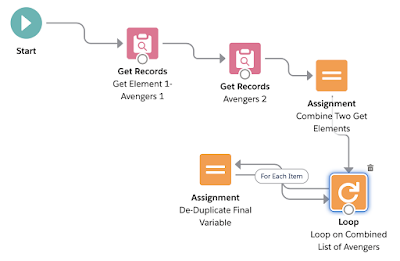
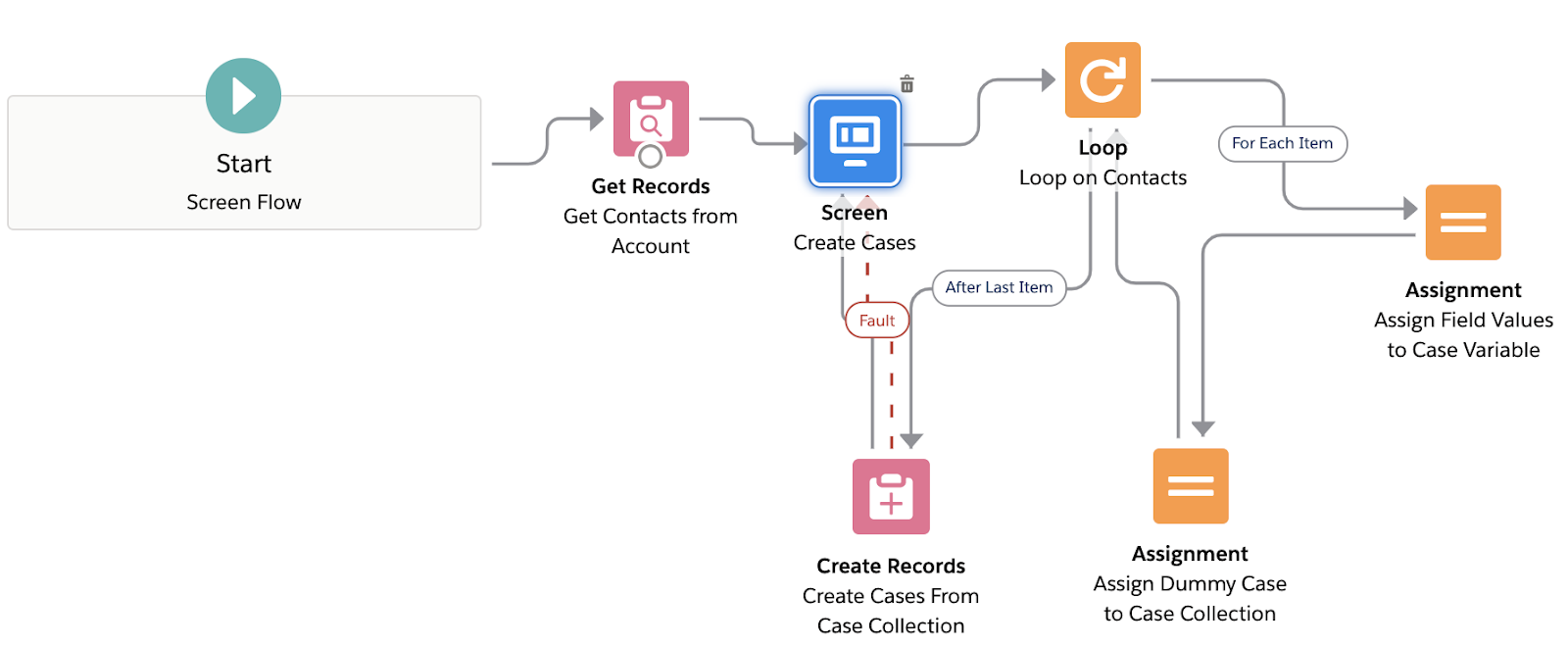


This comment has been removed by a blog administrator.
ReplyDeleteThis comment has been removed by a blog administrator.
ReplyDeletehttps://gabilessohbet.blogspot.com/ Ücretsiz rastgele görüntülü gabile chat gabile sohbet gabile sohbet odaları yeni kişilerle tanışma imkanı sağlar.
ReplyDelete